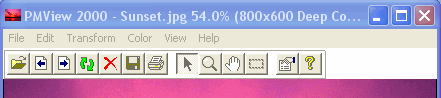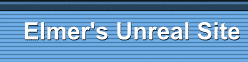PMView is a viewing and editing tool for bitmapped
graphics. It provides support for systems with palette manager and
deep color displays. On systems with palette manager, PMView gives
you color animation and its color optimizing functions make sure that
you always get good looking images with the best colors possible.
PMView supports a variety of file formats, including GIF, TIFF,
PhotoCD PRO, and JPEG. PMView offers broader and faster support
for these file formats than many other programs do, since we wrote
all PMView's code for format handling ourselves and did a lot of
it in hand-optimized assembly. Other unique file handling features
offered by PMView are transparent UU- and XX-decoding, MIME decoding
and file recovery. If PMView cannot recognize a file as a readable
format it will scan the file and try to find a known format within
the file. This lets you for instance read JPEG or GIF files with
an unknown header that other programs refuse to recognize/read.
Such files frequently appear on Internet.
PMView has a unique automatic thumbnailing facility that will create
thumbnails for your images. The thumbnails in the file open dialog
make it possible for you to browse through hundreds of images in
minutes. You'll never again have to load a bunch of images just
because you forgot the name of the one you're looking for. PMView
also has an easy-to-use slideshow feature that lets you create slideshows
by dragging and dropping files. The slideshow controller gives you
an easy way to control your slideshow while it's running.
PMView offers TWAIN support, so you can scan in images directly.
Then use PMView's exceptional image manipulation features to make
your photographs look their best.
PMView is mostly written in C++ using exeption handling. Time-critical
tasks have been hand-coded in Pentium assembly language. Throughout
this product, we have tried our hardest to provide you with the
best possible performance and to take full advantage of the features
of the Pentium. Our memory and file management routines will provide
you with blazing speed and the best use of your hardware. It even
supports multiple monitors on Windows 98 and 2000 machines.
PMView is dynamically multithreaded, meaning that threads will
be created and destroyed as needed. There will never be threads
spinning in the background doing nothing. We have also invented
a Priority Boost system that will let you use idle time priority
without having to worry about locking up PMView or your system.
It also offers support for symmetric multi processing, and will
operate flawlessly in a computer with multiple CPU's.
PMView offers online help at any time. Press F1 to obtain context
sensitive help, or select Help from the main menu to get a list
of all the help topics. Also visit our Tips and Tricks section.
To best use PMView Pro, we recommend these minimum system requirements:
PMView Pro on a Windows System:
Operating System: Windows 95/98/ME, Windows NT 4.0, Windows 2000/XP
Processor: Pentium 66MHz
Memory: 16MB
Video Card: VGA Video Card
Hard Disk Space: 10MB
PMView Pro on an OS/2 System:
Operating System: Warp 3 or newer
Processor: Pentium 66MHz
Memory: 16MB
Video Card: VGA Video Card
Hard Disk Space: 10MB